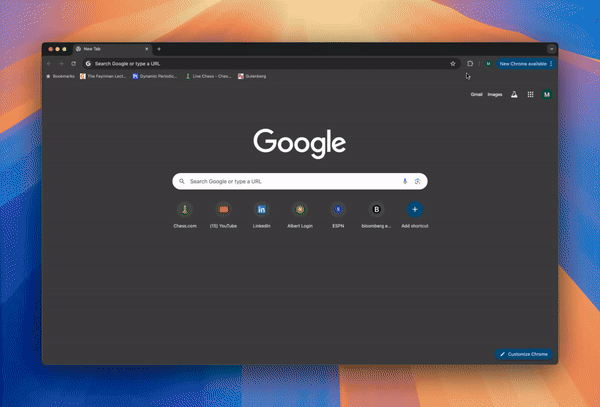Skip to main contentQuick Setup after Installation
- Pin Critique to your browser.
- Open the extension popup and log in.
- Refresh any open tabs and you’re ready to go!
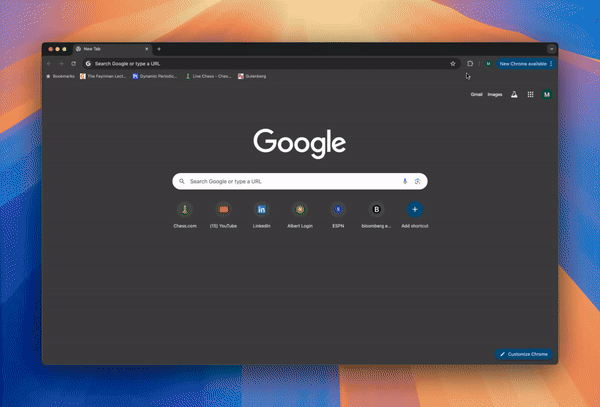
Key Features
1. Critique Images or Text
Right-click any image or text to get instant, cited web search responses.
2. Critique Flow (Command-Shift-K (Mac) or Ctrl-Shift-K (Windows/Linux))
Access powerful search with your browser context:
- Press
Command+Shift+K (Mac) or Ctrl+Shift+K (Windows/Linux)
- Search with your current browser tabs as context
- Get comprehensive, verified responses
Critique automatically detects and verifies information across platforms:
- Real-time tooltips on Reddit, Bluesky, YouTube, LinkedIn, Threads, and X.
- Instant fact verification as you scroll
- Source credibility assessment
4. Article Breakdown
When you visit a news outlet, Critique will automatically analyze the article and provide a summary of the main points, sources, and credibility score.